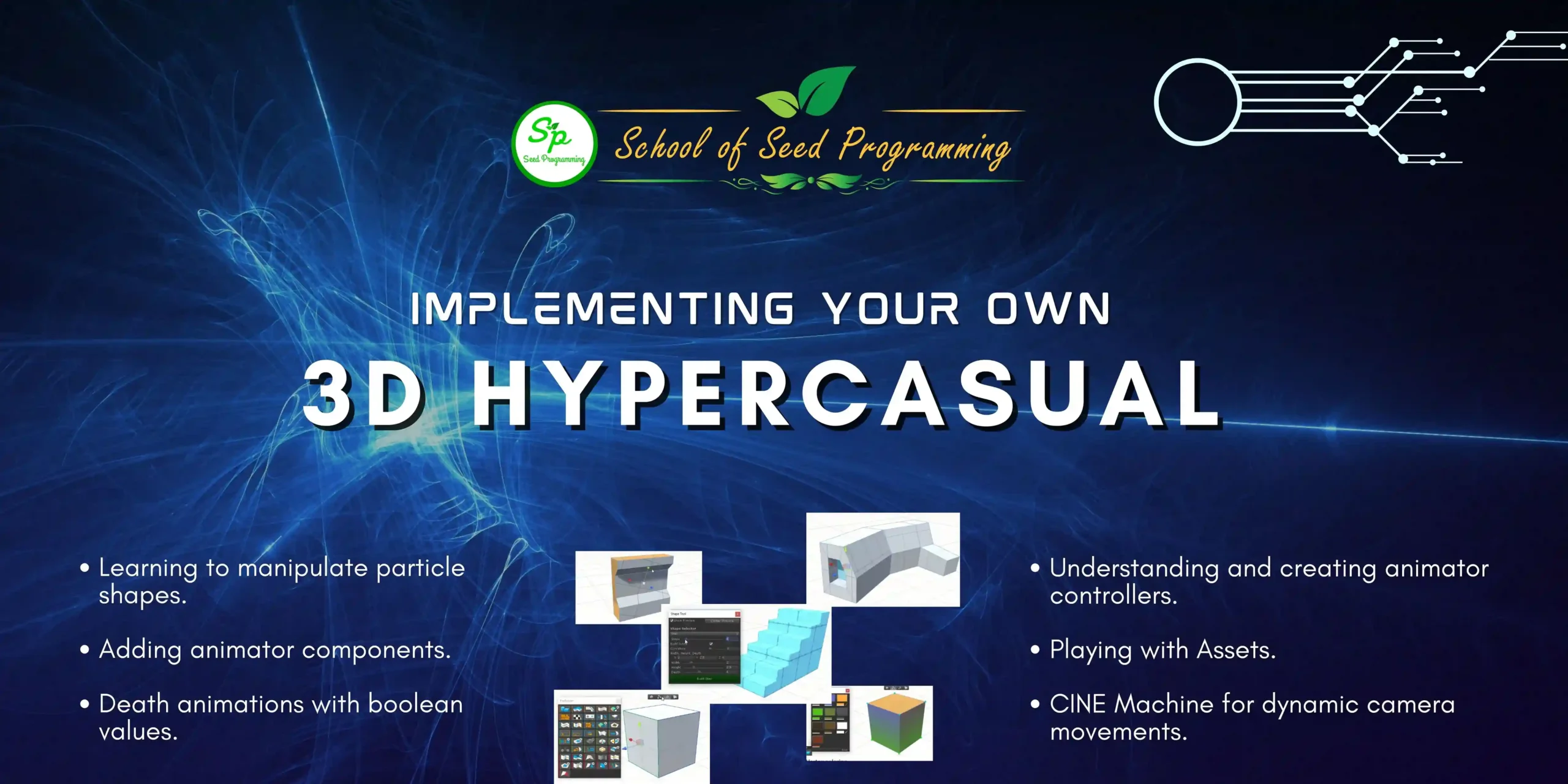
About Course
Welcome to our last short-course: Implementing 3D Hypercasual Game Replica in Unity! This course is part of our “Scratch to Unity” master course series. In this immersive course, you’ll create a captivating gaming experience from scratch. From low poly modeling to dynamic animations and engaging gameplay mechanics, you’ll learn essential skills to bring your game ideas to life. Through hands-on tutorials and insightful discussions, we’ll explore every aspect of game development, from adding obstacles and enemies to implementing player movement and sound effects. Get ready to unleash your creativity, challenge your problem-solving skills, and embark on an exciting adventure in game development. Let’s build something incredible together! Here’s a glimpse of what’s in store:
- Game Demo: Let’s start by showcasing what’s already developed and discuss potential enhancements to make our game even better.
- Concept of Low Poly 3D Models: Learn the basics of low poly modeling and discover how to create visually appealing assets for your game.
- Adding Animations and Movement: Dive into animation and movement mechanics, including implementing animations for characters and creating smooth player controls.
- Introducing CINE Machine: Explore the powerful CINE Machine tool for dynamic camera movements and cinematic effects to enhance the player experience.
- Adding Obstacles and Enemies: Learn how to create hurdles and enemies, such as hot air balloons and hurdles, to challenge players and keep them engaged.
- Implementing Player Character: Import assets from the Unity Asset Store, set up player characters, and add animations and controller functionality.
- Implementing Player Movement: Dive into scripting as you implement player movement mechanics, including handling collisions and adding controller functionality.
- Sound Addition: Enhance your game with immersive sound effects and music, using audio sources and creating audio clips for a more engaging experience.
- Adding Bonus Features: Discover how to add bonus features like light effects, score tracking, and health functionality to reward players and add depth to your game.
- Implementing Particle Systems: Learn to create eye-catching visual effects using Unity’s particle system, adding excitement and polish to your game.
Throughout the course, you’ll gain practical experience in game development while building a fully functional 3D hypercasual game replica. Get ready to unleash your creativity and bring your game ideas to life! Let’s get started on this exciting journey together.
Kindly Note that this is the 6th(Last) Short Course in the Series of our Master Course “Scratch to Unity”.
Kindly refer to “Scratch to Unity” short courses page if you have missed out 1-5 short-courses in this series:
Course Content
Implementing 3D Hypercasual Game replica in Unity
-
Game Demo
01:56 -
Content of Lecture
02:15 -
Implementing Ramp Feature
03:02 -
Adding Player Character and it’s Animation
14:39 -
Implementing Controller
09:01 -
Implementing Movement Script of Player
11:33 -
Importing CINE Machine
07:58 -
Sound Addition
05:17 -
Adding 3D Air Balloons
11:53 -
Implementing other new Scripts
38:27 -
Implementing Player Health Functionality.
37:02 -
Adding Death Animation
17:05 -
Adding Bonus
13:35 -
Creating Clones of Player
26:05 -
Implementing Particle System
08:36
Student Ratings & Reviews

