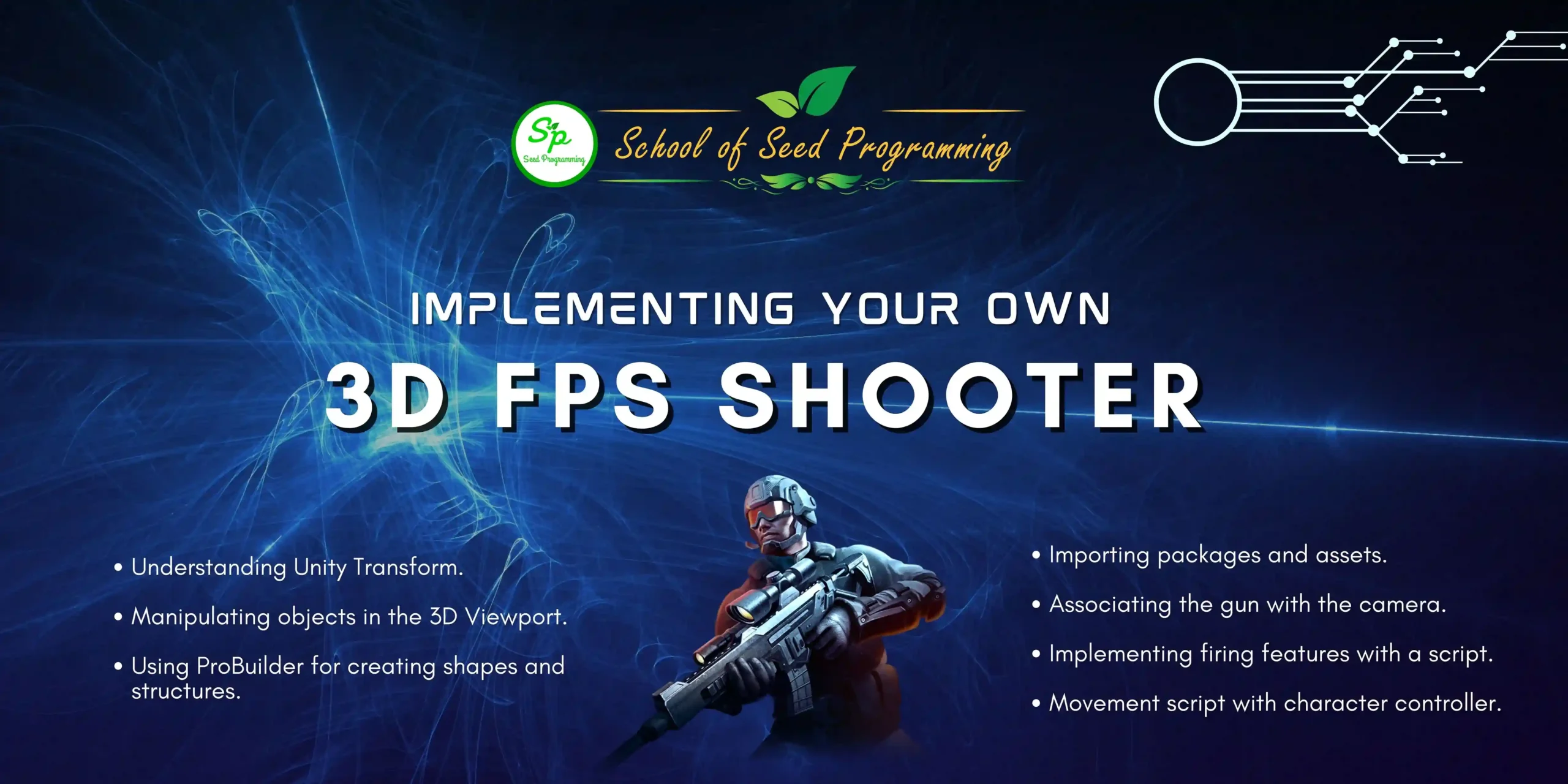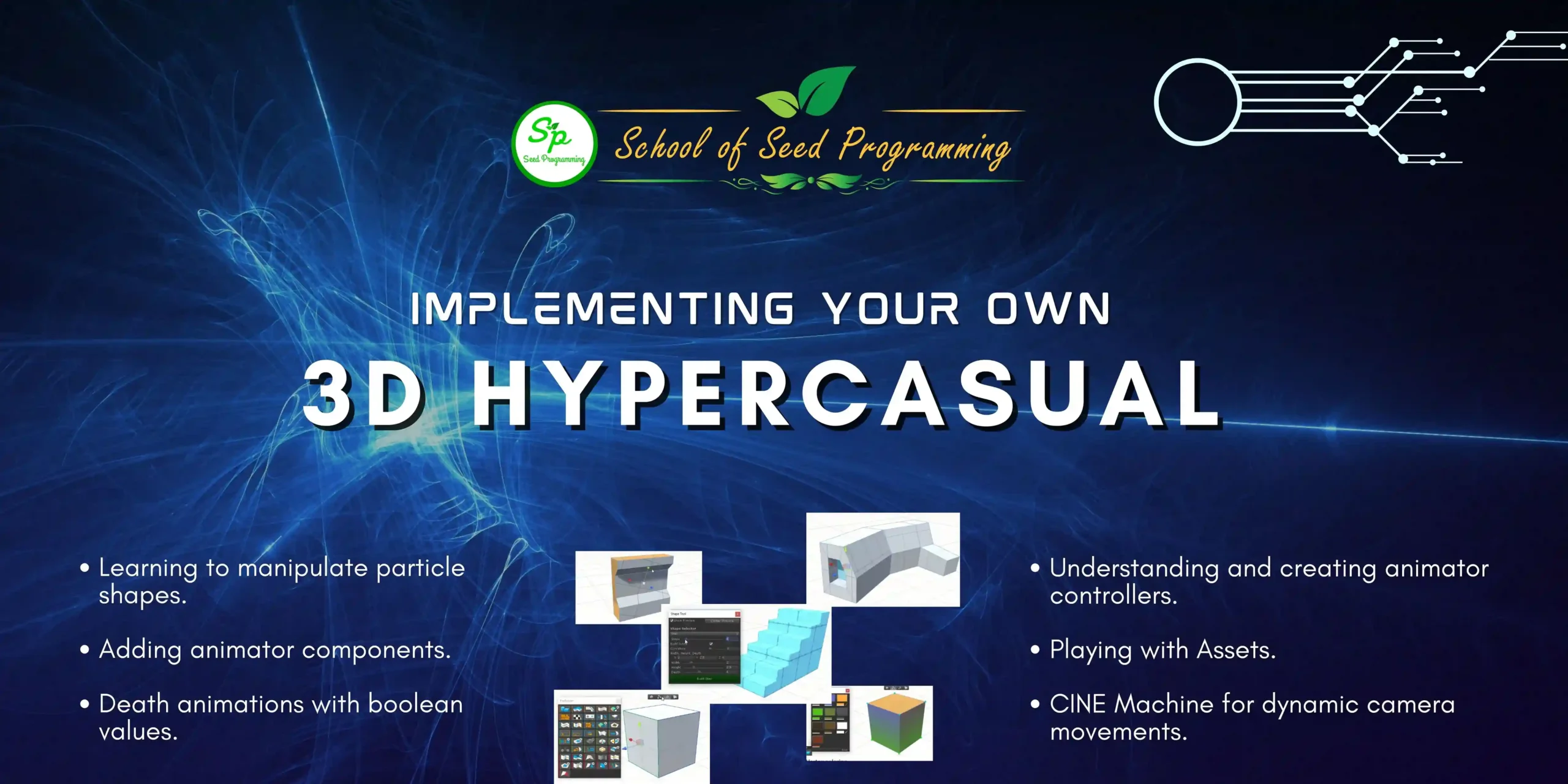About Course
Welcome to our 3rd short-course: Implementing Color Switch in Unity! of our “Scratch to Unity” master course series, where we’ll guide you through the exciting journey of game development using the versatile Unity Game Engine. This course is designed to provide you with comprehensive knowledge and hands-on experience. Through a series of well crafted lessons, we’ll cover everything from the fundamentals of Unity and scripting techniques to advanced concepts like scene management and level design. By the end of this course, you’ll not only have created your own Color Switch game but also gained valuable insights and proficiency in Unity that will empower you to tackle future game development projects with confidence. So, buckle up and get ready to unleash your creativity as we embark on this exhilarating journey together!
Let’s break down what you’ll learn:
- Game Demo Introduction: We’ll kick things off with a demonstration of the Color Switch game, giving you a taste of what we’ll be building throughout the course.
- Unity Game Engine Introduction: You’ll get acquainted with the Unity game engine, learning its ins and outs and understanding the difference between Scratch and Unity in terms of game development.
- Player Ball Management: We’ll start by uploading the player ball, covering concepts like transformations, sprite rendering, and scripting gravity and velocity using Unity’s scripting language.
- Scripts: You’ll dive deep into scripting, learning how to script the player’s movement, handle collisions, and implement functionality for objects like paddles, circles, and rotators.
- Scene Management: We’ll explore scene management in Unity, focusing on reloading scenes after losing and maintaining continuity between game sessions.
- Previous Discussion: We’ll review and discuss the concepts covered in previous classes, ensuring everyone is on the same page before moving forward.
- Adding Bonus Point Sprite: You’ll learn how to add bonus point sprites to the game, setting their positions, implementing colliders, and scripting their behavior.
- Sprites Management: We’ll cover the management of various sprites in the game, including their positioning, flipping, and size adjustments, ensuring everything looks and behaves as intended.
- Scripting of Level Controller: You’ll understand the role of a level controller in managing game levels and obstacles, including scripting obstacles generation using arrays and instantiating objects.
- Clone Object Management: We’ll delve into managing clone objects efficiently, including creating and deleting them as needed to optimize performance.
- Score Management: You’ll learn how to keep track of and display the player’s score on the screen, implementing score scripts and handling score updates.
- Discussion about Creation of Level 2: Finally, we’ll discuss the creation of Level 2, including switching between levels and understanding build indexes in Unity.
By the end of this course, you’ll have the skills and knowledge to create your own Color Switch game in Unity, ready to showcase your game development expertise! Let’s dive in and start building!
Kindly Note that this is the 3rd Short Course in the Series of our Master Course “Scratch to Unity”.
After completing this 2nd step we will recommend you to join next 3 courses in the series:
Or refer to “Scratch to Unity” short courses page if you have missed out 1st or 2nd short-course:
Course Content
Implementing Color Switch in Unity
-
Game Demo
02:47 -
Unity Game Engine
41:35 -
Player Ball Management
07:00 -
Scripting of Player
34:40 -
Adding paddle Sprite
09:14 -
Adding Circle Sprite
09:56 -
Implementing Rotation Script for Rotator
10:25 -
Implementing Player Collision for Rotator
04:23 -
Create set color function for ball sprite
27:37 -
Scripting of Player Follower
08:46 -
Scripting of Color Changer
08:28 -
Scene Management
05:15 -
Previous Discussion
04:30 -
Introducing new Objects
07:30 -
Addition of Square Sprite
12:22 -
Other hurdles Sprites Management
06:01 -
Placement of all Objects at their Position
09:56 -
Adding Bonus Point Sprite
25:59 -
Concept of Arrays
16:46 -
Scripting of Level Controller
19:55 -
Randomly generate obstacles
31:50 -
Clone Object Management
06:24 -
Score Management
15:21 -
Discussion about Creation of Level 2
05:19
Student Ratings & Reviews