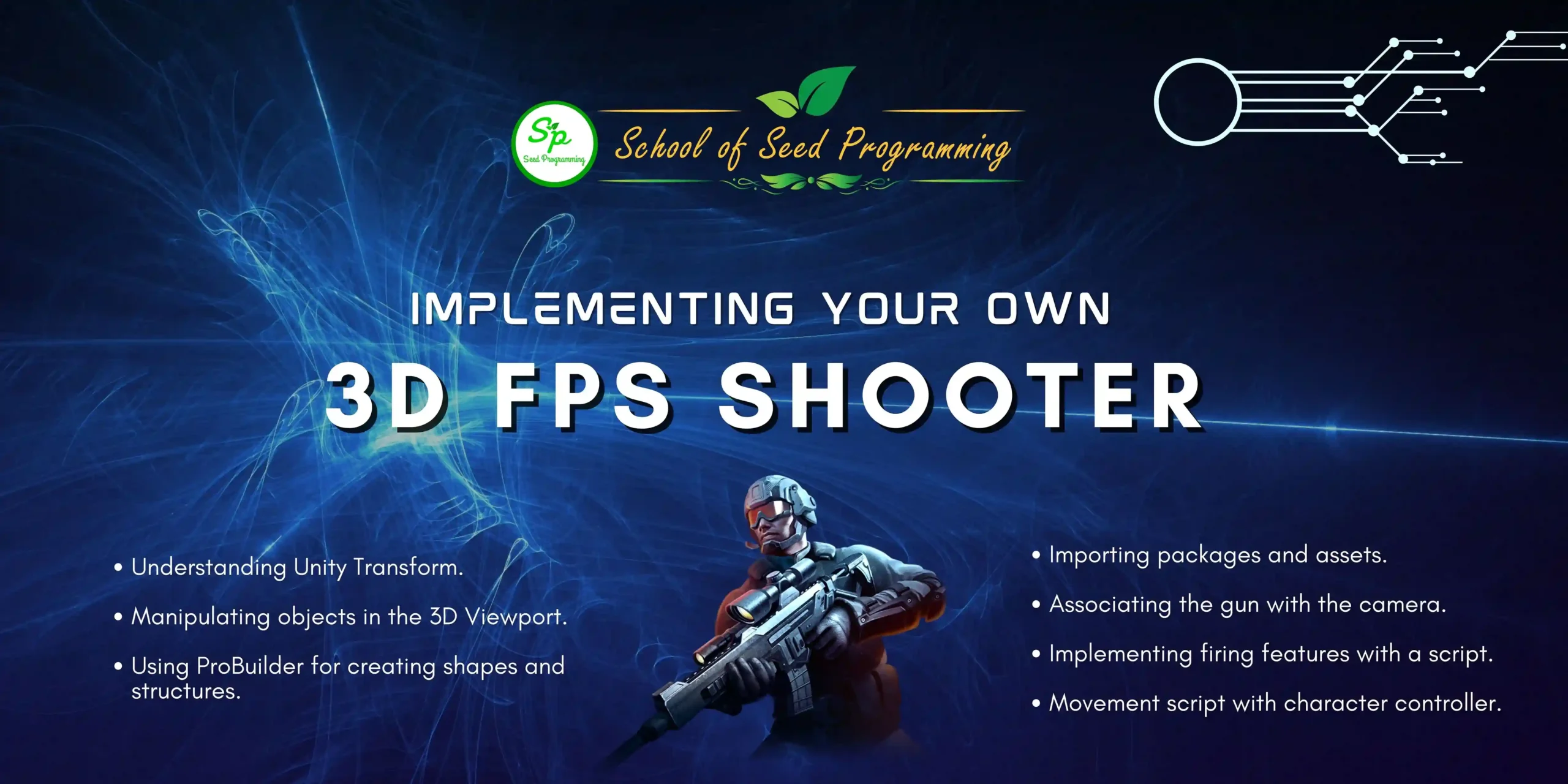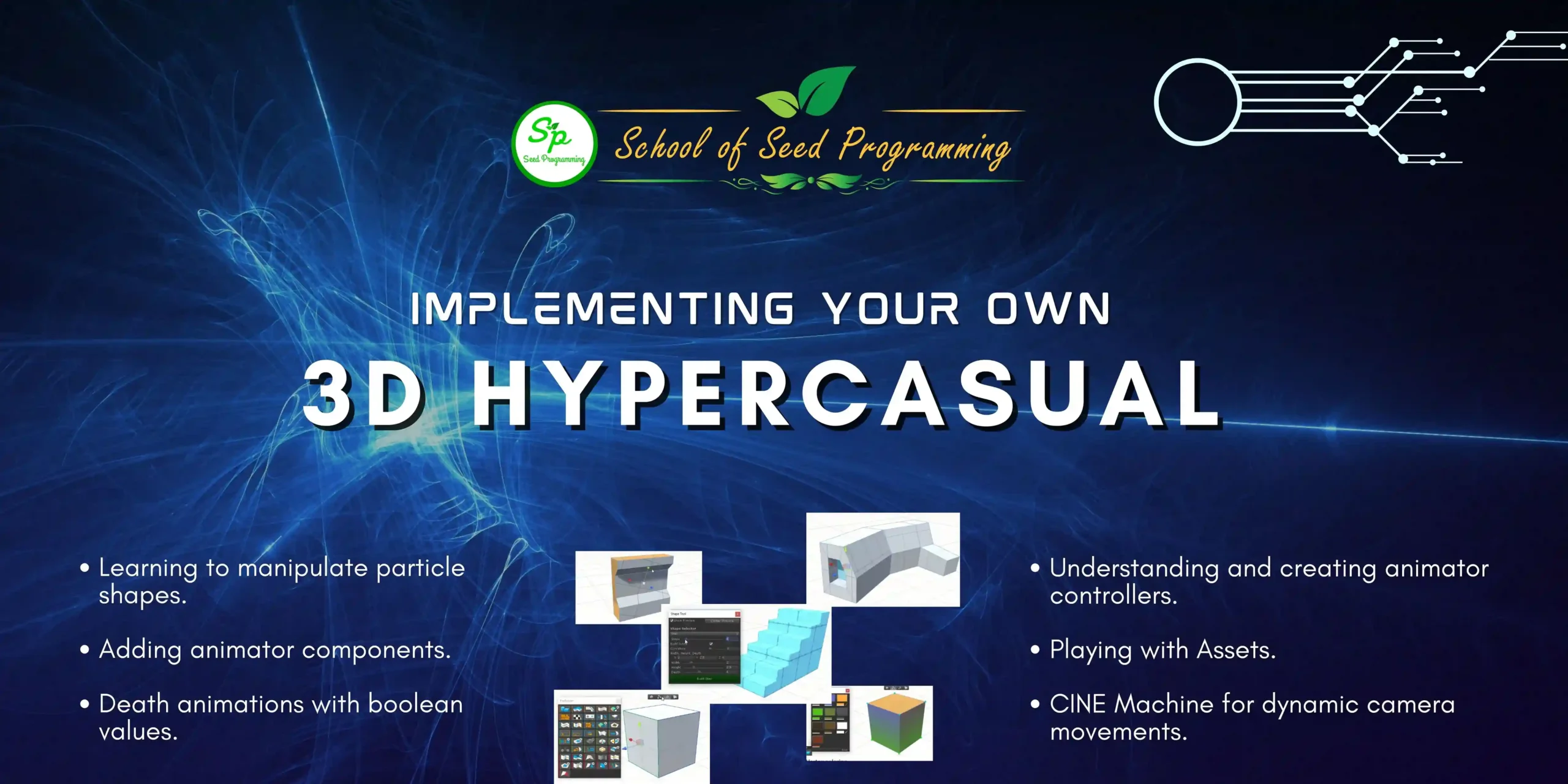About Course
Welcome to our 2nd short-course: Implementing Pac-Man in Scratch! of our “Scratch to Unity” master course series.
In this course, we’ll guide you through the step-by-step process of creating your very own version of the classic arcade game Pac-Man using Scratch.
Before we jump into the details, let’s briefly introduce what Scratch is all about. Scratch is a beginner-friendly programming platform where you can create interactive stories, animations, and games using visual blocks. No prior coding experience is required, making it perfect for aspiring game developers of all ages!
Now, let’s take a closer look at what we’ll cover in this course:
- Pac-Man Introduction: We’ll start by familiarizing ourselves with Pac-Man and the basic rules of the game. Then, we’ll discuss how we can recreate Pac-Man’s gameplay using Scratch.
- Working of Start Screen: We’ll create an engaging start screen for our game, complete with a start button that triggers the beginning of the game. We’ll also learn how to display elements like dots and customize the appearance of our start button.
- Coin Generation: Next, we’ll explore how to generate the coins (or “dots”) that Pac-Man collects throughout the game. We’ll learn about cloning and using variables to manage the generation process efficiently.
- Movement of Pac-Man Character Sprite: Pac-Man’s movement is at the heart of the game. We’ll explore how we can control Pac-Man’s direction using key presses and navigate him through the maze while avoiding obstacles.
- Movements of Ghost Characters: Of course, what would Pac-Man be without the pesky ghosts? We’ll create ghost characters with unique movement patterns and behaviors to challenge Pac-Man’s journey.
- Variable Usage in Blocks: Finally, we’ll explore the power of variables in Scratch and how we can use them to streamline our code and make it more flexible and reusable.
Get ready to unleash your creativity and coding skills as we embark on this exciting journey to bring Pac-Man to life in Scratch! Let’s get started!
Kindly Note that this is the 2nd Short Course in the Series of our Master Course “Scratch to Unity”.
After completing this 2nd step we will recommend you to join next 4 courses in the series:
Or refer to “Scratch to Unity” short courses page if you have missed out 1st short-course:
Course Content
Implementing Pac- Man in Scratch
-
Pac-man Introduction
06:58 -
Working of Start Screen
03:55 -
Coin Generation
10:25 -
Movement of Pac-man character sprite
12:48 -
Movements of Ghost Characters
10:37 -
Variable usage in Blocks
10:24
Student Ratings & Reviews