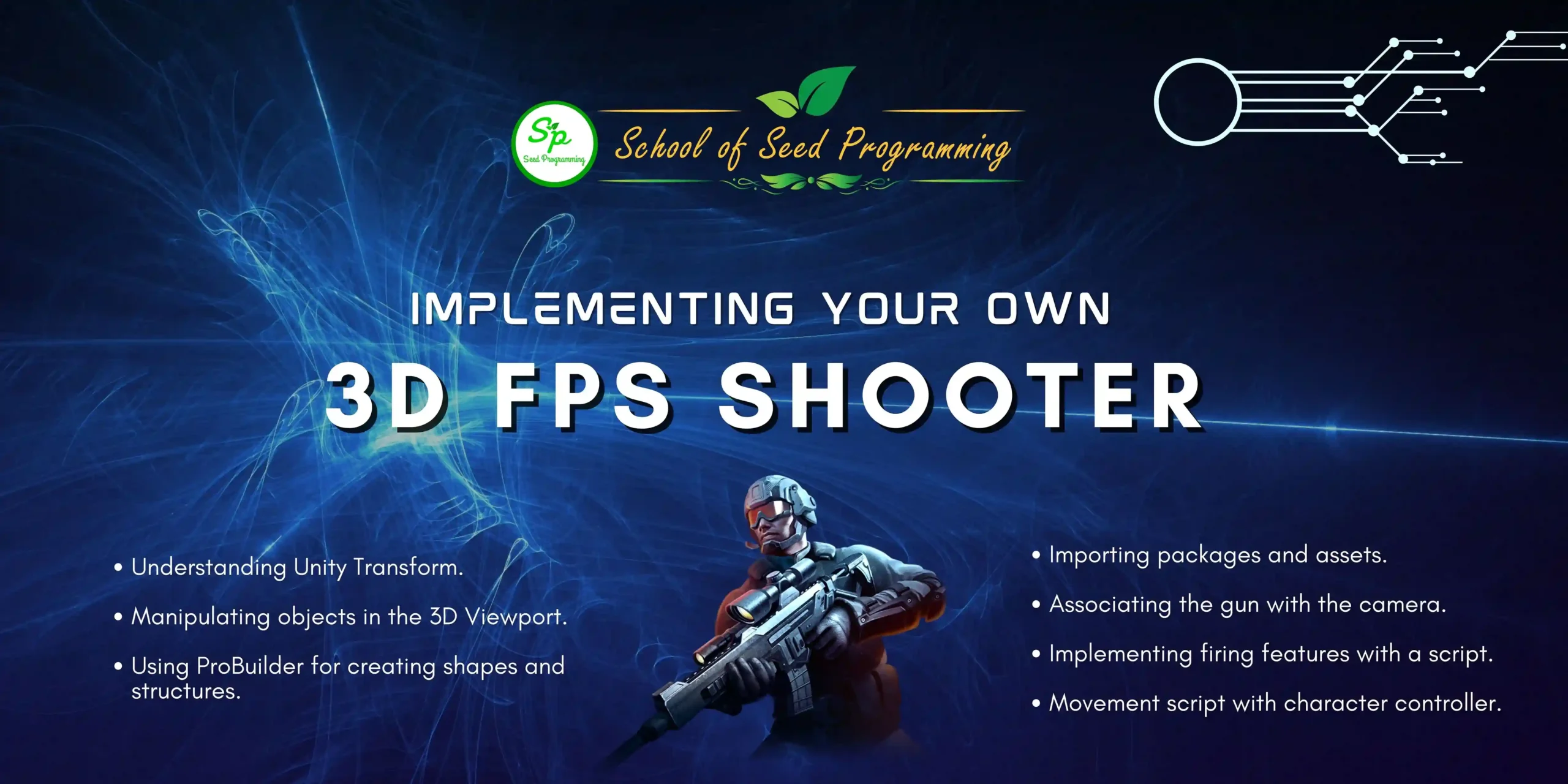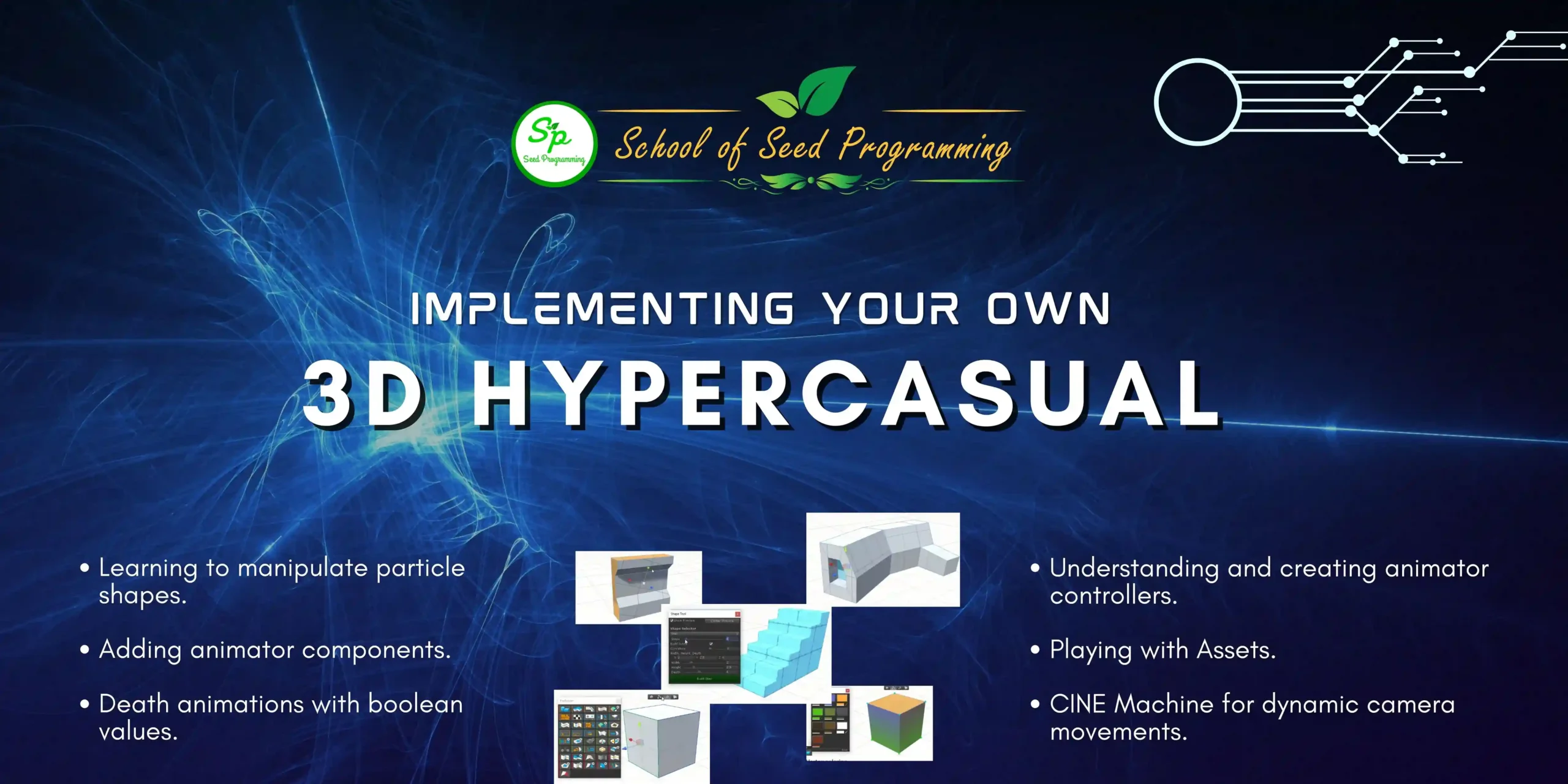About Course
Welcome to our 1st short-course: implementing Space Invader in Scratch! This is the beginning of our “Scratch to Unity” master course series. Throughout this journey, we’ll explore the exciting world of game development using Scratch, a beginner-friendly platform for creating interactive experiences.
Let’s take a sneak peek at what we’ll cover:
- Introduction: We’ll discuss what topics we’ll be covering and introduce the games we’ll create.
- Space Invader Game Demo: We’ll start by demonstrating the Space Invader game.
- Introduction to Scratch: Explore Scratch’s interface and learn about sprites, instructions, attributes, etc.
- Scratch Blocks and Scripts: Understand Scratch blocks, adding scripts, and how they work in different categories like motion, sensing, events, controls, and variables.
- Implementing Motion on Cat Sprite: Experiment with various motion patterns on the cat character/sprite, including circle, spiral, square, and triangular motions.
- Planning to Develop Space Shooter Game:
- Discuss the concept of sprites and the game’s rules.
- Learn to control spaceship movements and set boundaries.
- Creating Bullet Sprite and Firing Method: Design a custom bullet sprite and implement the firing method, solving related problems.
- Implementing Enemy Spaceship Sprite: Upload sprites, implement motion behavior, and set up a scoring system for the game.
- How to Create Backdrop (Background): Add text to the backdrop and create new backdrops for different game screens.
- Firing Bullets: Learn how to fire multiple bullets simultaneously and understand the concept of cloning.
- Enemy Sprite Update: Update enemy sprites and change their costumes alternately for animation effects.
- Bullet Management: Handle specific bullet clones, implement firing delay, and resolve issues related to enemy collisions.
- Enemy Sprite Management: Generate multiple enemies, control their appearance and behavior, and delete unnecessary clones.
- Adding Sound Effects: Add sound effects to bullets and learn basic sound editing techniques.
- Creating Controller Sprite for Game Management:
- Introduce a controller sprite to manage game variables and background sound.
- Resolve issues related to background sound clipping and manage enemy sprite clones.
- Adding Moving Background Sprite: Import a new background sprite and create a scrolling effect for animation.
- Handling Lives and Updating Game Over Feature: Keep track of remaining lives, create a health bar, and end the game when lives reach zero.
- Using Sprite as Button: Create a sprite to restart the game without turning it off using queries.
Get ready to join the exciting journey of game development in Scratch! Let’s bring Space Invader to life together.
Kindly Note that this is the 1st Short Course in the Series of our Master Course “Scratch to Unity”.
After completing this 1st step we will recommend you to join next 5 courses in the series:
Course Content
Implementing Space invader in Scratch
-
Course Outline
04:46 -
Space Invader Game Demo
00:24 -
Introduction of Scratch
02:22 -
Scratch blocks, Adding Scripts and how they work
11:58 -
Implementing Motion on Cat Sprite
14:07 -
Planning to Develop Space Shooter Game
01:04 -
Controlling Spaceship Movements and Setting Boundaries.
24:54 -
Creating Bullet Sprite and Firing Method
12:40 -
Implementing Enemy Spaceship Sprite
07:19 -
How to Create Backdrop(Background)
02:38 -
Firing Bullets
04:13 -
Enemy Sprite Update
04:49 -
Bullet Management
10:13 -
Enemy Sprite Management
06:43 -
Adding Sound Effects
03:25 -
Creating Controller Sprite for Game Management
25:10 -
AddingMovingBackground Sprite
13:05 -
Handling Lives and Updating Game Over Feature
22:52 -
Using Sprite as Button
09:14
Student Ratings & Reviews